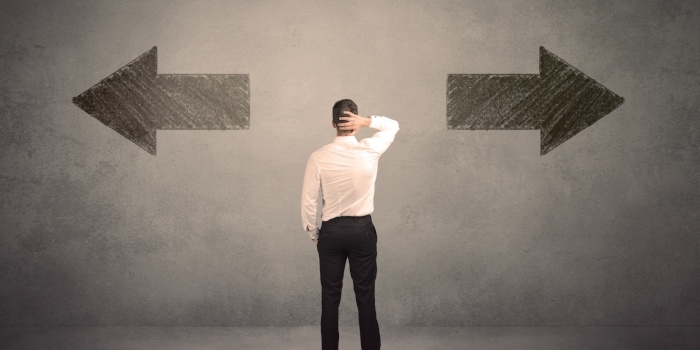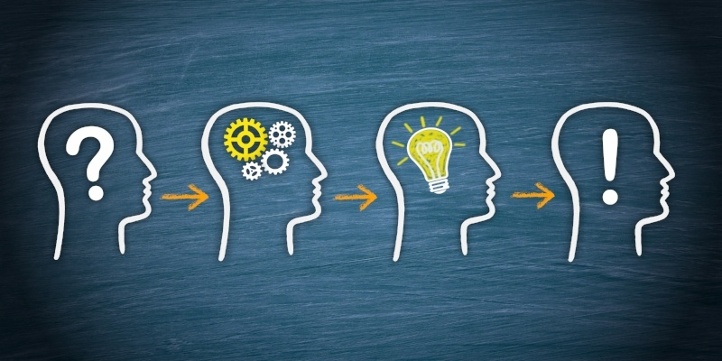Today, backup technology can be very complex. Backup is no longer a matter of choosing a few physical servers and copying your data. You need to look at your recovery point objective (RPO) and recovery time objective (RTO) and determine what kind of backup plan is right for your organization. Also, you need to evaluate your infrastructure and IT team to figure out if you have the in-house resources and expertise to create the necessary backup system.
In the last few years, cloud computing and virtualization has changed every aspect of the IT landscape. Backup technology is no exception. Companies like Veritas, Veeam, Zerto, and more have started to dominate the backup marketplace with innovative ideas. These companies have invested heavily in research and development to create robust and scalable solutions. Their expertise and knowledge are invaluable time-saving resources for enterprise-level clients.
Understanding Your Own Needs
Before looking at backup technology, you should look inward to evaluate your organizational needs and capacity.
Here are a few things to determine before you start:
- Data backup priorities
- Available in-house resources for setup
- Future business expansion possibilities
- Data security
- Budget for the new technology
The first priority should be inspecting the type and volume of your data. Big data has changed the game. So, it might not be enough to just save the minimum anymore. Your organization might need to keep information for future analysis. Also, you need to find out the RPO and RTO tolerance of your particular business. What is your allowable data loss or RPO threshold? Can you afford an RTO in hours to bring the servers back up or does the RTO have to be in minutes? Knowing these metrics can make a difference in your choice.
Your IT department needs to be able to support the transition. Even though you will be saving time and money through bringing in dedicated backup technology experts, your team still needs to have enough time to learn and implement the solution.
As your business grows, your information needs will grow. So, it is important to come up with projections of your data, applications, and operating systems to understand what kind of solution will give you the best coverage in the long term.
Data security is of paramount importance. In 2016, we found out about large-scale data breaches and hacks of Yahoo, LinkedIn, and DNC. So, security is a valid concern for your backup.
Backup technologies save you time and resources, but some of these solutions come with large price tags. A cost-benefit analysis can mitigate some of the risks. Also, the cost of ownership can significantly change with increasing use of licenses and functionalities. A backup budget should take all of these factors into consideration.
Understanding the Product and Technology
Once you have figured out the macro-level needs of your organization, it will be easier to determine the technology that can best serve your needs.
For example, if you are looking to backup an all-virtual environment, you can choose between a traditional backup system like Veritas NetBackup or a purpose-built technology like Veeam. Of course, your choice will depend on multiple factors like data-types, RPO/RTO needs, licensing costs etc. You can work with a trusted vendor to figure out which technology will perform best in your environment. NetBackup’s advanced deduplication technology might save you back-end storage and network bandwidth, but Veeam’s purpose-built virtualization technology might be able to give you better RPO and RTO. A trusted IT partner can help you find out what kind of performance will better serve your needs.
Once you have the backup technology, you can test out a disaster recovery plan (DRP) to see if your chosen solution is meeting your expectations. If you are replicating data to a remote location, NetBackup’s Replication Director for VMware can catalog and replicate using NetApp Snapshot, NetApp SnapMirror, and NetApp SnapVault. Replication Director is a great DR solution if you are using two locations with the same vendor, and you would like to keep your DR solution centralized. On the other hand, if you use Zerto as a solution, its purpose-built virtual technology can speed up the DR process because of its replication at the hypervisor level. Real-life tests like these can help you choose the right solution with confidence.
Your Environment Determines the Best Suitable Technology
We have been mainly talking about virtual environments. However, in reality, most companies today have hybrid environments with physical and virtual servers. In a hybrid situation, you can depend on a technology like NetBackup that has been dealing with physical servers since the 1980s. However, if NetBackup’s virtual capabilities do not meet your expectations, you can use a solution like Veeam to backup your VMs while keeping NetBackup for your physical servers. You can mix and match to create a custom solution that will provide you the best value.
Your choice will be more challenging if you are working with an entirely virtualized environment. In that case, you have to choose between using a purpose-built virtualization platform or a solution that is hybrid but has great strengths in the virtualization side.
Last Words
As you can see, choosing a backup technology is an involved process that requires introspection about your organization’s needs. With some preparation and a good plan, you can implement a solution that will give you total peace of mind.
Also, please subscribe to our email newsletter, so we can keep you updated on the latest in backup and disaster recovery.